To ensure that your designs fit within the parameters of each of our display products, the raccoon store has hundreds of free downloadable templates. This article will show you how to best use these to aid your designs.
To find the template you want you should begin by navigating to the product you want within the store (for example Entry R Banner). From the product page, navigate to the create or preflight your design button.
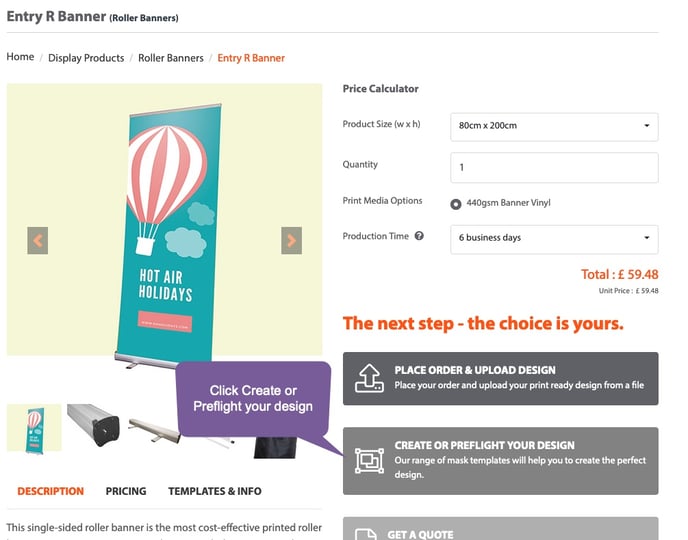
You'll now be taken to our free design tool with the template loaded in ready for you to use. Make sure you select the right product size for your requirements. You can now dowlnoad the template by clicking preview.
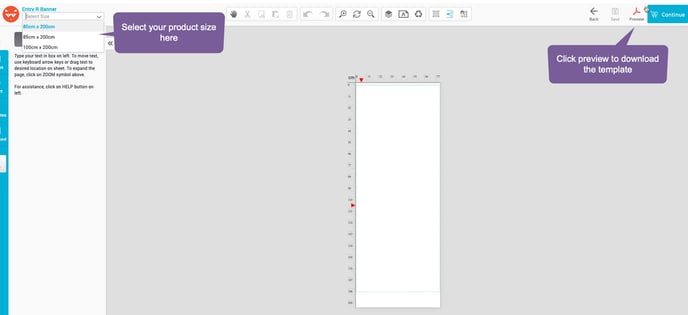
Once downloaded, you can bring the PDF into your design package (photoshop, illustrator etc.) and create a design on top of the template to ensure that when we print the design it fits perfectly on you selected product. The template will display a safe line marked in green. It's important to leave this safe line in your design as well as the crop marks as our printers have been set to recognise it (don't worry the line won't be printed).
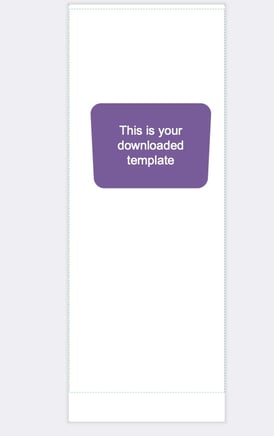
Tip:
When you've created your new design remember to save as a PDF.
Still need help?
If you still need help, please fill out our Contact Us form and a member of our team will be in touch.