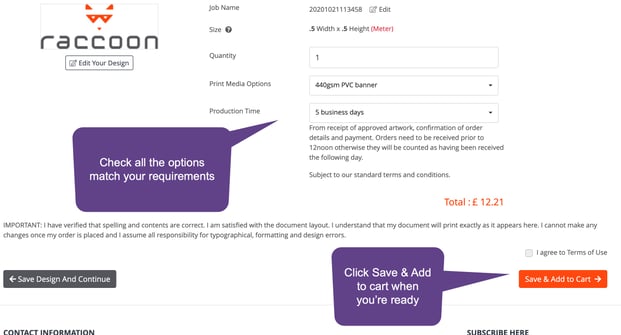The Raccoon Store ordering process is quick and simple - here's how:
The Raccoon Store is set up to make ordering large format print graphics as simple as possible for our customers. By following these steps you'll be able to complete your order quickly and easily...
Price your order using the price calculator
CheckoutSelect a Product
Our site has a huge range of products for all sorts of different requirements and we are confident that you'll find what you're looking for. If however, you can't find something, don't hesitate to contact us using the contact form and we will be happy to point you in the right direction.
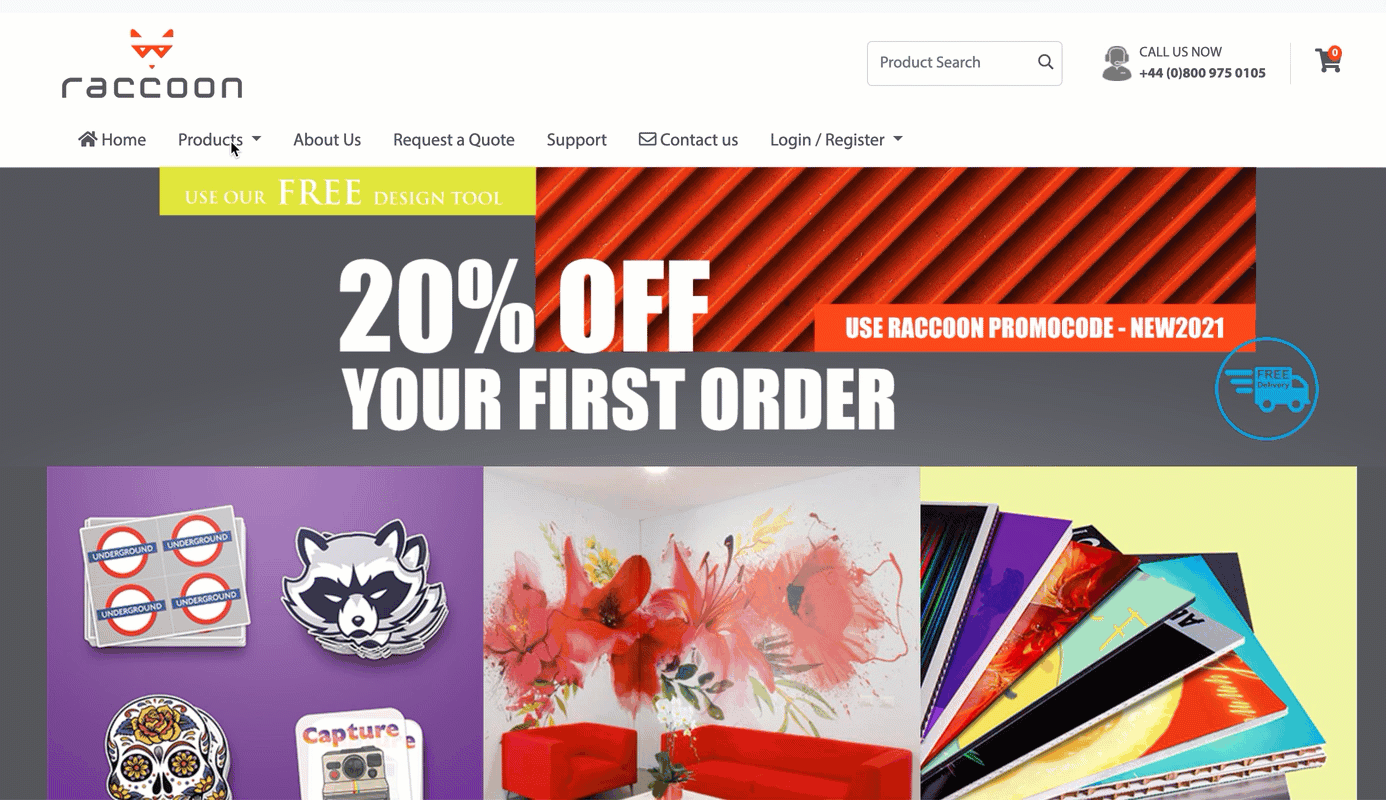
TIP:
For a complete overview of all of our items under a single product type - select the main header from the product menu.
Order Calculator
Once you have selected your product, our dynamic order calculator will automatically update the pricing as you select the size, quantity and finish requirements, so no surprise costs at checkout! Some products will allow fully customised sizes and some will have a drop-down lists of set sizes.
Customising the size & quantity
Once you've selected your product, you can set your size requirements, quantity and on some products, any extra options. Depending on the product there will be either:
- A dropdown list of sizes to select from.

- Fields for you to enter your custom requirements
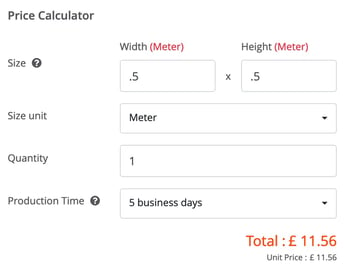
TIP:
Look out for the grey question marks ![]() next to the sizing titles for more information on how to enter the size correctly.
next to the sizing titles for more information on how to enter the size correctly.
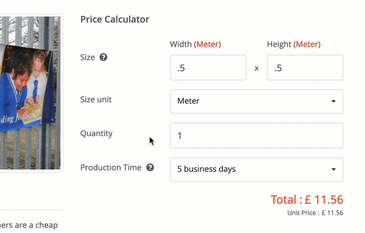
Upload Artwork
There are 3 options for uploading your artwork; Place Order & Upload Design, Create Your Own Design Now or Get a Quote. For more detail on uploading artwork, check out the article "How can I send my artwork?"
- If you have created your own design already, choose Place Order & Upload Design.
- If you need to create one, try out our own Designer app by clicking Create Your Design Now.
- If you're not quite there with your design yet or unsure of product choice, we suggest the Get a Quote option.
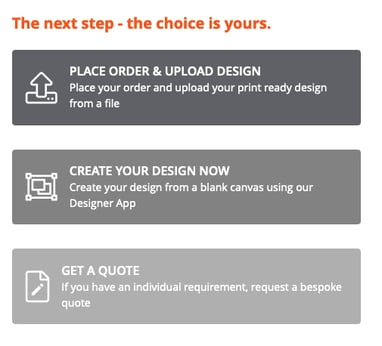
TIP:
If you are uploading your artwork or creating your design in our website, then once you've done this your artwork needs to be signed off and proofed by yyou or your team at this stage!
Checkout
Once you've chosen to upload your own artwork or created your own using our design tool you will be taken to our product options page. It's important that at this stage you check the information such as size, quantity and material are all correct.
You will then be taken to your shopping cart where you can see all the items you have selected. Once you're ready click continue to select your shipping options.
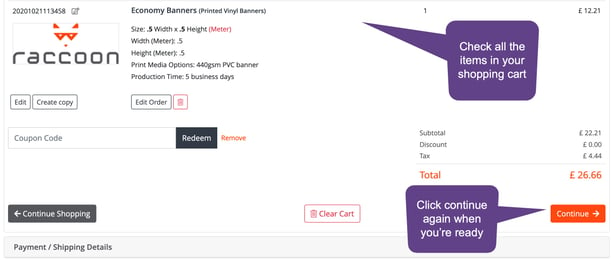
Finally, after confirming your billing address and shipping options, and click Complete Order to be taken to our payment page. Follow the simple instructions to pay and then congratulations you've just placed an order with Raccoon.
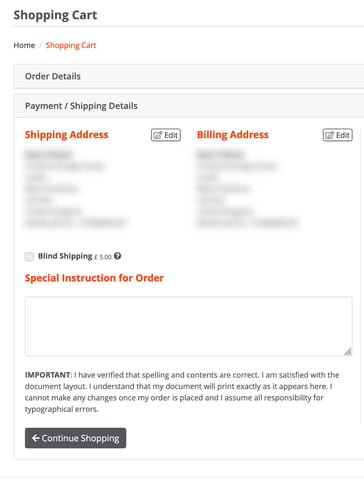
What happens next?
After this, you will receive a payment confirmation from worldpay and a separate order confirmation from Raccoon. You will then receive your print within the selected time scale. Our team always check artwork files before printing so if there are any issues someone will contact you immediately.
Still need help?
If you still need help, please fill out our Contact Us form and a member of our team will be in touch.