If you would like to deactivate your account follow the simple steps below.
Raccoon London Ltd is committed to protecting your personal data, for more information please review our Privacy Policy.
Deactivating your account has been made as easy as possible, just follow these steps -- Begin by navigating to the 'My Account' tab at the top of the store page.
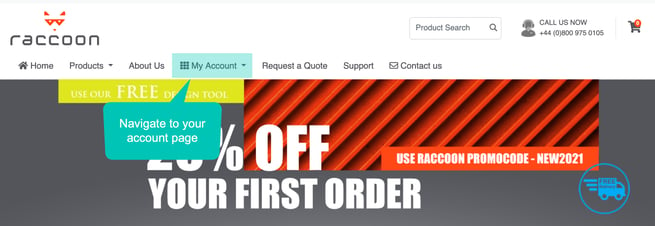
- Now click 'Deactivate Account'
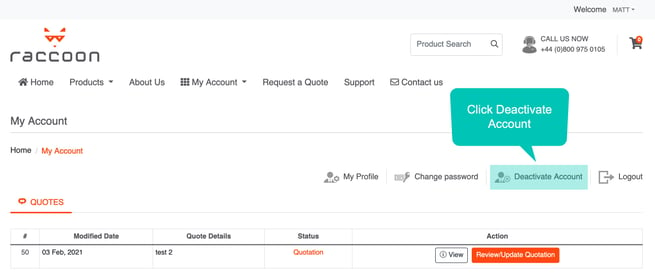
- Select a reason for deleting your account with any additional information. Any feedback is welcome, we are always looking to improve where we can.
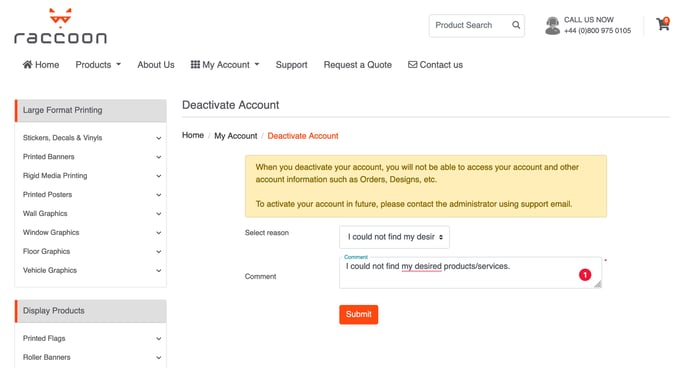
- Once you hit submit your account will no longer be active. This means that you will no longer be able to access your orders or designs. Sorry to see you go but feel free to come back anytime!
- If you want to reactivate your account we can do this for you. Simply let us know via the contact us form and a member of our helpful team will reactivate your account.